Connection Support
Residential Service (Indoor Modem)
The following instructions will help you connect your Beamspeed wireless modem to your computer. If you follow these instructions closely you should not encounter any problems in making the service work.
If you do experience trouble, please contact Beamspeed technical support.
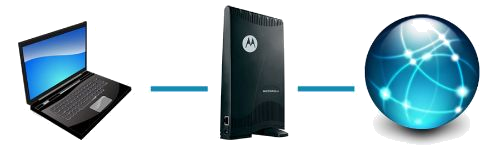
Step 1. Connecting Cables to the Wireless Modem
- Remove your modem and cables from the box.
- Find and place the modem in a good spot near the computer.
- Plug the modem's power cable into a wall outlet.
- Plug the power cable into the modem.
- Plug the Ethernet cable into the modem.
- Do not connect the Ethernet cable to your computer.
Step 2. Finding the Best Wireless Signal
The modem is equipped with an internal antenna that receives a signal from the Beamspeed network. The lights on the modem blink to indicate the strength of the received signal. The more lights shown, the stronger signal the modem is receiving.
To align the modem:
- Place the modem on a table or shelf.
- Point the back of the modem (the side without a logo) toward a window.
- Remove your hands from the modem for a few seconds.
- Note the number of lights on the modem that blink.
- Point the modem to the left of the starting point, then to the right. At each point, note how many lights blink.
- Re-orient the back of the modem to the direction it was pointed when the most lights blinked.
- Make sure that the lights stay on after you release your hands from the modem.
If the modem is not able to receive any signal, the lights will blink sequentially from left to right. In that case, choose another location in the building in which to operate the modem.
Note: The Beamspeed service requires a minimum of three lights to operate properly. If you are not able to receive three (or more) lights, or if the service is operating slowly, please contact Beamspeed Technical Support.
Step 3. Connecting the Ethernet Cable to the Computer
- Make sure the computer is powered off.
- Plug the Ethernet cable into the computer.
- Power on the computer.
- When the modem obtains Ethernet communication with your computer the lights stop blinking and become solid.
- You are now ready to surf the Internet.
Tech Support Contact Info
8am - 5pm Sat-Sun