E-mail Support
Microsoft Outlook 2007 E-mail Setup Instructions
Microsoft Outlook 2007 may be purchased from Microsoft through the Office 2007 application suite.
Open Outlook 2007 and, click on Tools then Account Settings.


Click the E-mail tab then select New.
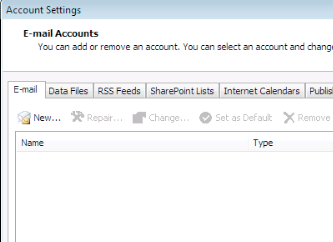
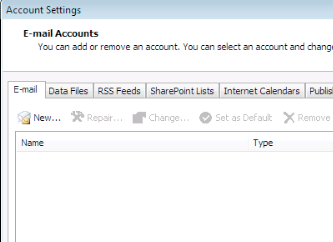
Enter your name, e-mail address, password.
click Next.
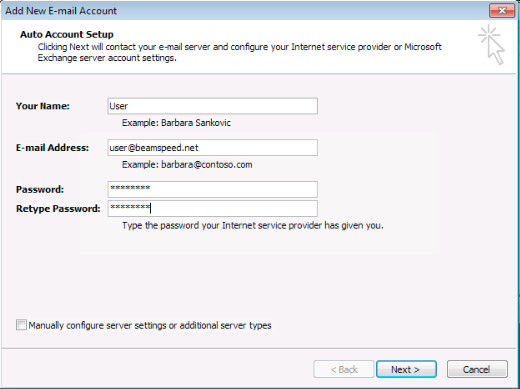
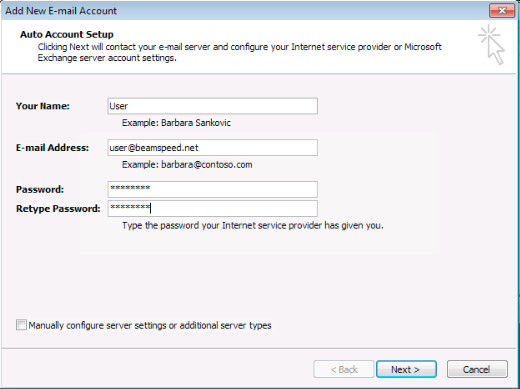
Outlook will connect to Beamspeed and automatically obtain the necessary server settings.
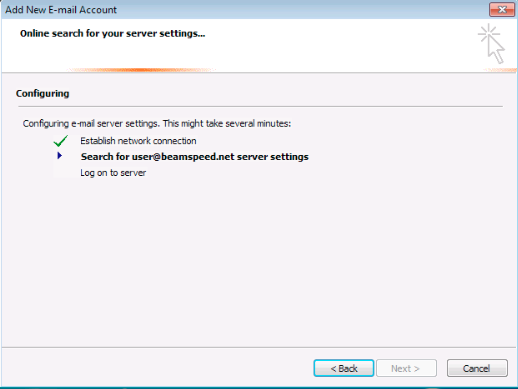
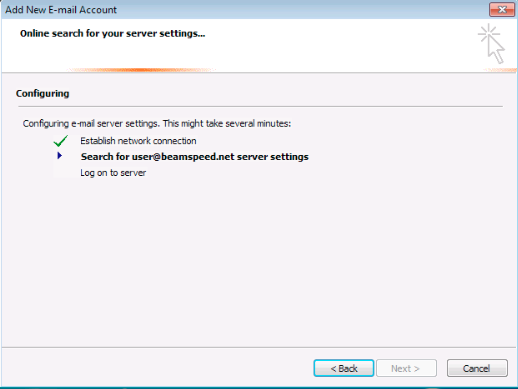
Click Finish.
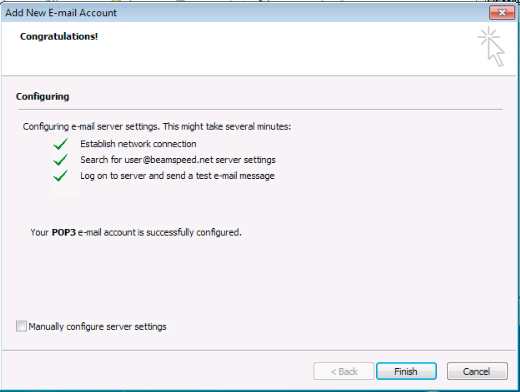
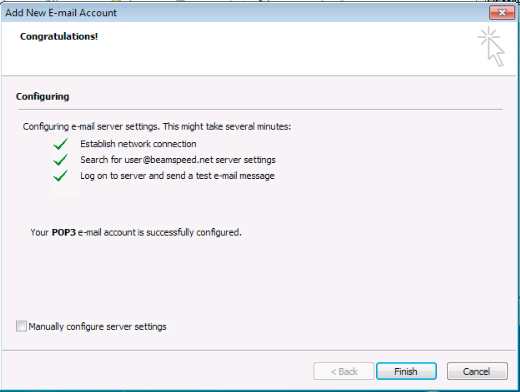
Tech Support Contact Info
Telephone
Hours
8am - 8pm Mon-Fri
8am - 5pm Sat-Sun
8am - 5pm Sat-Sun
E-mail
Billing: billing@beamspeed.com
Tech: support@beamspeed.com