E-mail Support
Mozilla Thunderbird E-mail Setup Instructions
Mozilla Thunderbird may be downloaded from MozillaMessaging.com.
After installing Thunderbird or adding a mail account, you will be welcomed with the following window:
Enter your name, email address, and password.
Check Remember Password then click Continue.
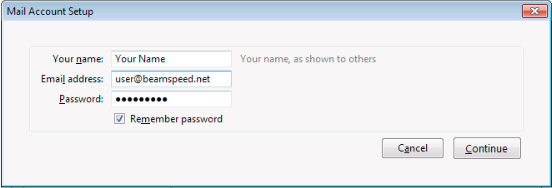
Check Remember Password then click Continue.
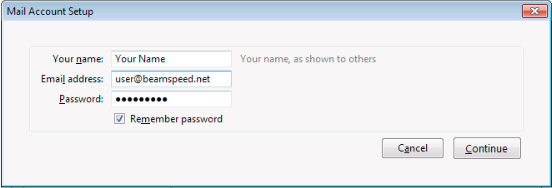
Thunderbird will automatically find Beamspeed's email settings.
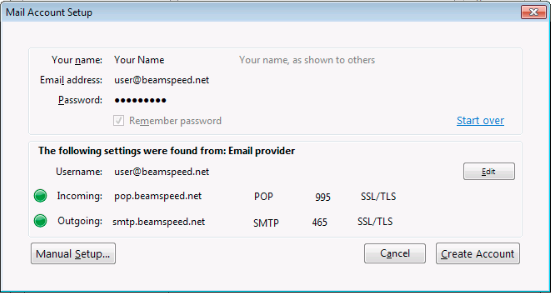
Click Create Account.
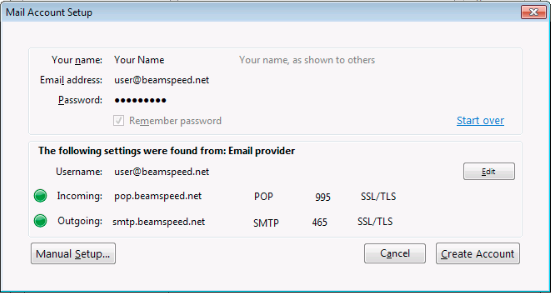
Tech Support Contact Info
Telephone
Hours
8am - 8pm Mon-Fri
8am - 5pm Sat-Sun
8am - 5pm Sat-Sun
E-mail
Billing: billing@beamspeed.com
Tech: support@beamspeed.com