E-mail Support
Windows Live E-mail Setup Instructions
Windows Live may be downloaded for free from Windows Live Essentials.
Once downloaded and installed click on Add e-mail account on the left-hand menu.
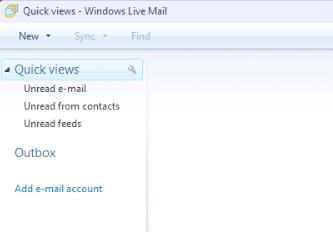
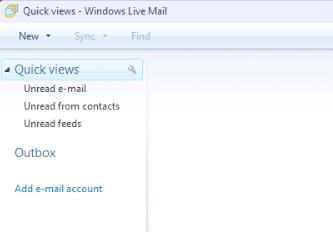
Enter your Beamspeed email address, password, and name then click Next.
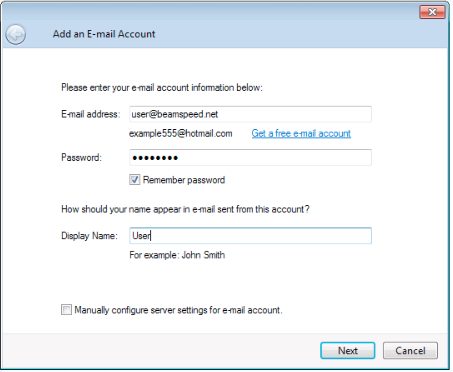
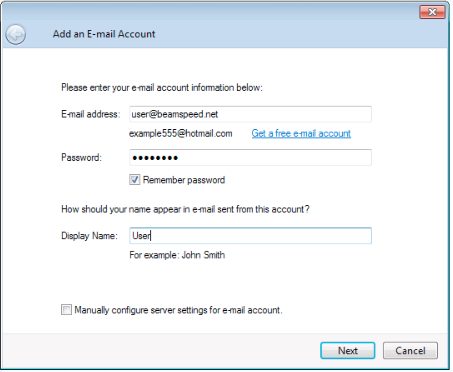
Incoming mail server is pop.beamspeed.net (POP3) port 995.
Select SSL and Log on using clear text authenication.
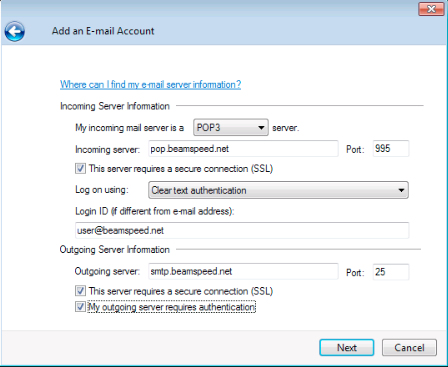
Select SSL and Log on using clear text authenication.
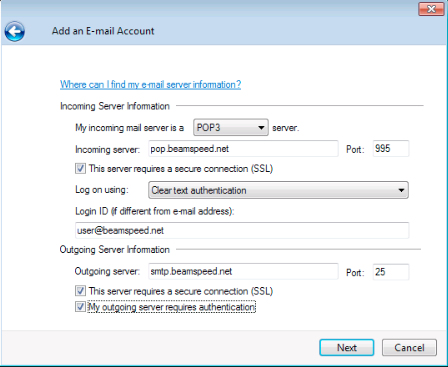
Your login ID is your full email, outgoing server smtp.beamspeed.net port 465
Select SSL & requires authentication.
Click Next then Finished.
Select SSL & requires authentication.
Click Next then Finished.